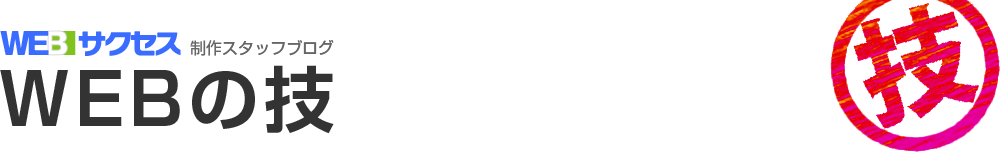海外サイトのデザインで流行っているらしい(?)「マーキー」
以前Web関連のセミナー動画を視聴していて
「海外サイトでマーキーが流行っている」
というような話が出てきました。
マーキーって昔流行った
「ようこそ~」
とか文字が動くやつよね…( ゚σω゚)
と思いますが最近ではデザインの一部として
例えば「背景に大きな文字(社名とか)が動いている」
用いられているようです。
でもマーキーのタグってももう使えないんじゃ…
当然マーキータグ「marquee」は使用せず「animation」などを使用して作成するようです。
ということでいくつか作成してみました(`▽´)
横スクロール
MARQUEE
HTML
|
1 2 3 4 5 |
<div class="marquee"> <div class="animationArea"> <p>MARQUEE</p> </div> </div> |
CSS
|
1 2 3 4 5 6 7 8 9 10 11 12 13 14 15 16 17 18 19 20 21 22 23 |
.marquee { overflow: hidden; } .marquee .animationArea { display: inline-block; padding-left: 100%; animation-name: MarqueeScroll; animation-timing-function: linear; /* 等しい速度 */ animation-duration: 5s; /* 1周するのにかかる時間 */ animation-iteration-count: infinite; /* 繰り返す回数 */ } .marquee .animationArea p { font-size: 280px; color: #efefef; line-height: 1; } @keyframes MarqueeScroll { from { transform: translateX(0);} to { transform: translateX(-100%);} } |
画像もできた
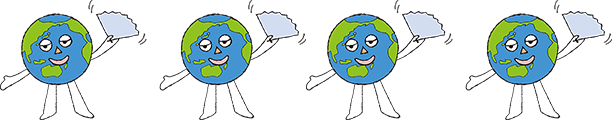
HTML
|
1 2 3 4 5 |
<div class="marquee"> <div class="animationArea"> <p><img src="/img.png" alt="" /></p> </div> </div> |
CSS
|
1 2 3 4 5 6 7 8 9 10 11 12 13 14 15 16 17 18 19 20 21 |
.marquee { overflow: hidden; } .marquee .animationArea { display: inline-block; padding-left: 100%; animation-name: MarqueeScroll; animation-timing-function: linear; /* 等しい速度 */ animation-duration: 5s; /* 1周するのにかかる時間 */ animation-iteration-count: infinite; /* 繰り返す回数 */ } .marquee .animationArea p { width: 612px; /* 画像の幅 */ } @keyframes MarqueeScroll { from { transform: translateX(0);} to { transform: translateX(-100%);} } |
往復させてみた
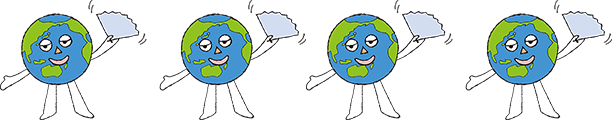
HTML
|
1 2 3 4 5 |
<div class="marquee"> <div class="animationArea"> <p><img src="/img.png" alt="" /></p> </div> </div> |
CSS
|
1 2 3 4 5 6 7 8 9 10 11 12 13 14 15 16 17 18 19 20 21 22 23 |
.marquee { overflow: hidden; --marquee-height: 300px; height: var(--marquee-height); } .marquee .animationArea { animation-name: MarqueeScroll; animation-timing-function: linear; /* 等しい速度 */ animation-iteration-count: infinite; /* 繰り返す回数 */ animation-duration: 2s; /* 片道にかかる時間 */ animation-direction: alternate; /* アニメーションを往復させる */ } .marquee .animationArea img { display: block; margin: 0 auto; } @keyframes MarqueeScroll { from { transform: translateY(0);} to { transform: translateY(calc(var(--marquee-height) - 100%));} } |
上にコンテンツを載せてみた
コンテンツエリアはグラスモーフィズムで後ろの文字が少しぼけるように。
MARQUEE
あいうえお
かきくけこ
さしすせそ
たちつてと
なにぬねの
はひふへほ
HTML
|
1 2 3 4 5 6 7 8 |
<div class="bgMarquee"> <div class="bgPosition"> <p class="text">MARQUEE</p> </div> <div class="contents"> <p>あいうえお<br />かきくけこ<br />さしすせそ<br />たちつてと<br />なにぬねの<br />はひふへほ</p> </div> </div> |
CSS
|
1 2 3 4 5 6 7 8 9 10 11 12 13 14 15 16 17 18 19 20 21 22 23 24 25 26 27 28 29 30 31 32 33 34 35 36 37 38 39 40 41 42 43 |
.bgMarquee { padding: 40px 10px; overflow: hidden; position: relative; } .bgMarquee .bgPosition { width: 100%; position: absolute; bottom: 50%; transform: translateY(50%); } .bgMarquee .bgPosition p.txt { display: inline-block; white-space: nowrap; padding-left: 100%; animation-name: MarqueeScroll; animation-timing-function: linear; /* 等しい速度 */ animation-duration: 5s; /* 1周するのにかかる時間 */ animation-iteration-count: infinite; /* 繰り返す回数 */ font-size: 280px; color: #efefef; line-height: 1; } @keyframes MarqueeScroll { from { transform: translateX(0);} to { transform: translateX(-100%);} } .bgMarquee .contents { background: rgba( 255, 255, 255, 0.4 ); box-shadow: 1px 1px 2px 0 rgba( 0, 0, 0, 0.4 ); border-radius: 10px; padding: 20px; backdrop-filter: blur( 8px ); -webkit-backdrop-filter: blur( 8px ); max-inline-size: max-content; margin-inline: auto; max-width: 300px; text-align: center; } |
文字を「::before」で設定してみた
あいうえお
かきくけこ
さしすせそ
たちつてと
なにぬねの
はひふへほ
HTML
|
1 2 3 4 5 |
<div class="bgMarquee"> <div class="contents"> <p>あいうえお<br />かきくけこ<br />さしすせそ<br />たちつてと<br />なにぬねの<br />はひふへほ</p> </div> </div> |
CSS
|
1 2 3 4 5 6 7 8 9 10 11 12 13 14 15 16 17 18 19 20 21 22 23 24 25 26 27 28 29 30 31 32 33 34 35 36 37 38 39 40 |
.bgMarquee { padding: 40px 10px; overflow: hidden; position: relative; } .bgMarquee2::before { content: 'MARQUEE'; position: absolute; bottom: 50%; transform: translateY(50%); display: inline-block; white-space: nowrap; padding-left: 100%; animation-name: MarqueeScroll; animation-timing-function: linear; /* 等しい速度 */ animation-duration: 5s; /* 1周するのにかかる時間 */ animation-iteration-count: infinite; /* 繰り返す回数 */ font-size: 280px; color: #efefef; line-height: 1; } @keyframes MarqueeScroll { from { transform: translate(0,50%);} to { transform: translate(-100%,50%);} } .contents { background: rgba( 255, 255, 255, 0.4 ); box-shadow: 1px 1px 2px 0 rgba( 0, 0, 0, 0.4 ); border-radius: 10px; padding: 20px; backdrop-filter: blur( 8px ); -webkit-backdrop-filter: blur( 8px ); max-inline-size: max-content; margin-inline: auto; max-width: 300px; text-align: center; } |
画像を「background」で設置して動かしてみた
HTML
|
1 2 3 4 |
<div class="marquee"> <div class="animationArea"> </div> </div> |
CSS
|
1 2 3 4 5 6 7 8 9 10 11 12 13 14 15 |
.marquee { height: 200px; } .marquee .animationArea { background: url('/img.png') no-repeat right center; animation: moveBg 5s infinite linear; height: 100%; } @keyframes moveBg { 0% { background-position: calc(100% + 612px) center; } 100% { background-position: -612px center; } } |
「background」で往復させてみた
HTML
|
1 2 3 4 |
<div class="marquee"> <div class="animationArea"> </div> </div> |
CSS
|
1 2 3 4 5 6 7 8 9 10 11 12 13 14 15 16 17 18 19 20 21 |
.marquee { height: 300px; } .marquee .animationArea { background: url('/img.png') no-repeat center center; animation: moveBg 4s infinite linear; height: 100%; } @keyframes moveBg { 0% { background-position: center top } 50% { background-position: center bottom } 100% { background-position: center top; } } @media screen and (max-width: 767px) { .marquee4 .animationArea { background-size: contain; } } |
結構ずっと見ていられますねw
確かに読ませるためではなくあくまでデザインの一部として
文字(画像)を動かすというのは面白いかと思いました。
この記事の投稿者